Unleash the Power of AI on Your Desktop: Introducing Chat with RTX
Imagine having a personal AI assistant readily available on your PC, capable of answering your questions, generating creative content, and conducting research—all while protecting your data privacy. This isn’t science fiction; it’s the reality of CWR (Chat With RTX), a revolutionary AI chatbot developed by NVIDIA.
Powered by cutting-edge technology and running locally on your device, Chat With RTX offers a unique blend of offline functionality and powerful AI capabilities. Whether you’re seeking informative answers, exploring creative writing avenues, or simply summarizing factual topics, Chat With RTX is your gateway to a world of possibilities.
Intrigued? Dive deeper into this article to discover everything you need to know about Chat With RTX, from its functionalities and benefits to system requirements and usage instructions. We’ll also address frequently asked questions to ensure you have a comprehensive understanding of this innovative AI tool. So, buckle up and prepare to unlock the potential of AI on your desktop with Chat With RTX!
Demystifying Chat With RTX: How Does It Work and What Can You Do With It?
Chat with RTX goes beyond being a simple chatbot. It’s a powerful AI tool that leverages the capabilities of large language models (LLMs) like Megatron-Turing NLG. These complex models are trained on massive amounts of text data, allowing them to understand and respond to your prompts in an informative and comprehensive manner.
Unpacking the Inner Workings:
- The Power of LLMs: At the core of Chat With RTX lies the intricate workings of LLMs. These models are trained on vast amounts of text and code, enabling them to recognize patterns, generate text, and translate languages. When you interact with Chat With RTX, you’re essentially tapping into this vast knowledge base, allowing the AI to process your inquiries and deliver insightful responses.
- Offline Processing for Enhanced Security: Unlike many AI chatbots that rely on cloud-based processing, Chat With RTX operates entirely on your local machine. This means your data stays private and secure, eliminating concerns about online data breaches or unauthorized access. Additionally, offline functionality ensures smooth operation even without an internet connection, making it a valuable tool for situations where connectivity is limited.

Exploring the Applications of Chat With RTX
- Unveiling Information Through Q&A: Chat With RTX serves as a valuable knowledge resource. Simply ask your questions, and the AI will delve into its vast knowledge base to provide informative and relevant answers. Whether you’re curious about historical events, seeking scientific explanations, or researching specific topics, Chat With RTX can be your go-to source for reliable information.
- Fueling Creativity Through Text Generation: Beyond answering questions, Chat With RTX unlocks creative potential. With just a few prompts, the AI can generate various creative text formats, including poems, scripts, musical pieces, and even email drafts. This functionality proves beneficial for brainstorming ideas, overcoming writer’s block, or simply exploring different creative avenues.
These are just a glimpse of the functionalities offered by Chat With RTX. As you delve deeper into using this innovative tool, you’ll discover its versatility and potential to enhance your workflow, fuel your creativity, and broaden your knowledge base.

Unveiling the Advantages: Why Choose Chat With RTX?
In today’s data-driven world, privacy and security are paramount concerns. Chat With RTX stands out by offering several unique advantages that make it a compelling choice for users seeking a reliable and secure AI experience.
Benefits of Embracing Offline Functionality:
- Data Privacy at the Forefront: Unlike cloud-based AI tools that transmit data to remote servers, Chat With RTX processes everything locally on your device. This eliminates the risk of data breaches or unauthorized access, ensuring your information remains completely private and secure. This is particularly advantageous for handling sensitive data or working on confidential projects.
- Uninterrupted Performance, Even Offline: With its offline functionality, Chat With RTX empowers you to leverage its capabilities even without an internet connection. This makes it a valuable tool for situations where internet access is unreliable or unavailable, such as traveling on airplanes or working in remote locations.
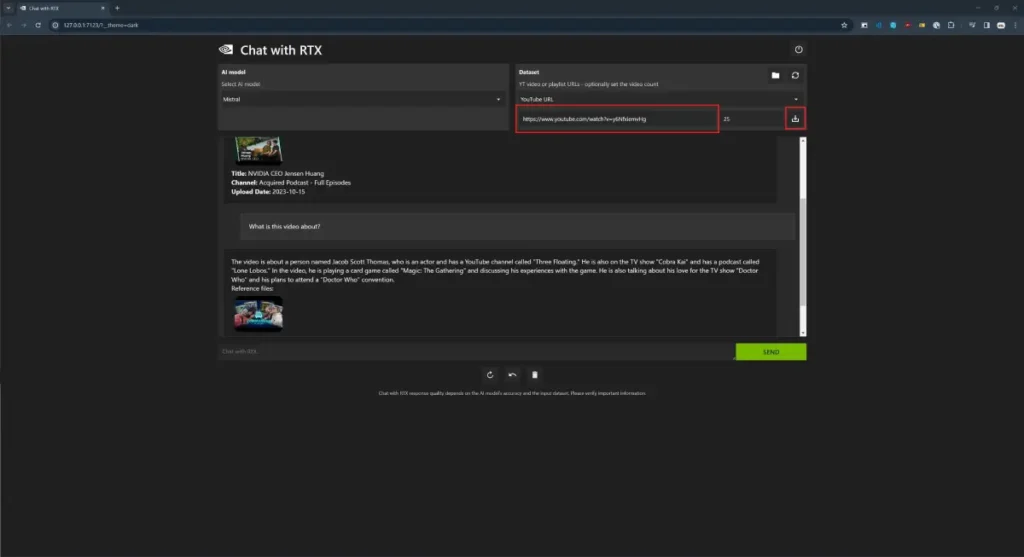
Personalized Experience Through Tailored Training:
- Crafting a Chatbot That Reflects Your Needs: Chat with RTX offers a unique level of personalization. You can train the AI on your data, including documents, emails, and notes. This allows the chatbot to adapt to your specific vocabulary, writing style, and areas of interest, ultimately delivering more relevant and personalized responses that cater to your individual needs.
- Enhanced Accuracy and Contextual Understanding:By feeding the AI with your personal data, you equip it with a deeper understanding of your preferences and communication style. This leads to improved response accuracy, a better contextual understanding of your prompts, and ultimately, a more natural and engaging interaction with the chatbot.
These are just some of the key benefits that make Chat With RTX a standout choice for those seeking a secure, personalized, and versatile AI experience on their desktops. As the technology continues to evolve, we can expect even more advanced features and functionalities that further enhance its capabilities and user experience.

Getting Started with Chat With RTX: Requirements and Usage Guide
Before embarking on your journey with Chat With RTX, it’s crucial to ensure your system meets the minimum requirements for smooth operation.
Essential System Specifications:
- NVIDIA Hardware Powerhouse: To harness the full potential of Chat With RTX, you’ll need an NVIDIA GeForce RTX 30 or 40-series GPU with at least 8GB of VRAM. This powerful graphics card provides the necessary processing muscle to run the AI models efficiently, ensuring a seamless user experience.
- Operating System Compatibility: Chat With RTX currently operates on Windows 10 and 11 operating systems. Ensure your system is up-to-date with the latest software patches and drivers for optimal performance.
- Keeping Your Graphics Drivers Updated: To ensure compatibility and optimal performance, it’s essential to keep your NVIDIA GPU drivers updated. Regularly check for the latest driver releases on the official NVIDIA website and install them accordingly.
Unveiling the Installation and Usage Process:
- Download and Installation: Head to the NVIDIA website and download the NVIDIA Broadcast app with the Chat With RTX update. Once downloaded, follow the on-screen directions to finish the installation.
- Launching the Chatbot: After successful installation, launch the NVIDIA Broadcast app. Within the app, locate the Chat With RTX feature and access it.
- Feeding the AI with Data: To personalize your experience and enable the AI to understand your context, point Chat With RTX to your local data folders containing text files, PDFs, and documents, or provide YouTube video URLs for reference.
- Engaging with the AI: With everything set up, you’re ready to interact with Chat With RTX! Simply type your prompts or questions in the designated text box, and the AI will analyze your input and deliver informative and comprehensive responses.
Remember, Chat With RTX is still under development, and its functionalities are constantly evolving. As you explore and experiment with the tool, you’ll discover its potential to become a valuable asset for various tasks, from research and information gathering to creative writing and content generation.

Addressing Common Inquiries: Frequently Asked Questions about Chat With RTX
Navigating the world of AI can raise various questions. To ensure you have a clear understanding of Chat With RTX, let’s address some frequently asked questions:
- Is Chat With RTX free to use?
Currently, Chat With RTX is available as a free tech demo. This allows users to experiment with its functionalities and experience the potential of AI interaction on their desktops. As the technology matures, NVIDIA might explore different pricing models in the future.
- Does Chat With RTX require an internet connection?
No, Chat With RTX operates entirely offline. This unique feature ensures data privacy and security, as all processing happens locally on your device. Additionally, it allows you to utilize the tool even without an internet connection, making it a valuable asset for situations with limited or no connectivity.
- What type of data can I use with Chat With RTX?
Chat with RTX can process various text-based data formats. You can point it to your local folders containing text files, PDFs, documents, or even YouTube video URLs. This allows the AI to learn from your data and tailor its responses to your specific context and preferences.
- Is Chat With RTX safe to use?
Yes, Chat With RTX prioritizes data security and privacy. Since it operates offline, your data never leaves your device, eliminating concerns about online data breaches or unauthorized access. Additionally, NVIDIA adheres to strict privacy policies and security measures to protect user information.
By addressing these common questions, we aim to equip you with the necessary knowledge to confidently explore and utilize Chatbot. Remember, this innovative tool is still under development, and its capabilities are constantly expanding. As you delve deeper into using it, you’ll discover its potential to revolutionize your workflow, unlock new creative avenues, and empower you with efficient access to information.
Conclusion: A Glimpse into the Future of AI Interaction
Chatbot represents a significant step forward in bringing AI capabilities directly to users’ desktops. This innovative tool empowers individuals with personalized AI assistance, fostering creativity, research, and efficient information access—all while prioritizing data privacy and security.
Looking Ahead
As Chatbot continues to evolve, we can expect even more exciting advancements:
- Enhanced Functionality: Future iterations might introduce features like sentiment analysis, real-time translation, and code generation, further expanding the tool’s versatility and practical applications.
- Integration with Other Applications: seamless integration with productivity software, email clients, and web browsers could unlock even more streamlined workflows and enhance the user experience.
- Accessibility for All: Making Chatbot accessible on a wider range of devices and operating systems would broaden its reach and empower a larger user base to leverage its capabilities.
Chatbot offers a glimpse into the future of AI interaction, where powerful tools become readily available on personal devices, empowering individuals to unlock their creative potential, streamline their workflows, and access information seamlessly. As this technology matures, we can anticipate even more groundbreaking features and applications that redefine how we interact with AI in our daily lives.










