Forget juggling flaming chainsaws; the real test is juggling your day job and an epic gaming session—all on one laptop. Enter the HP Pavilion Plus 16, a sleek machine promising to be your productivity powerhouse by day and casual gaming companion by night. But can it truly deliver on both fronts? Dive into our in-depth review and find out if this is the work-play warrior you’ve been searching for. We’ll dissect its design, performance, display, keyboard, and battery life, leaving no stone unturned. And let’s not forget the crucial question: can it actually handle your favorite games without turning into a molten mess?
Performance Powerhouse of HP Pavilion Plus 16:
Is the HP Pavilion Plus 16 all talk and no muscle? When it comes to tackling your daily tasks, be it crunching spreadsheets, editing photos, or browsing a million tabs simultaneously, you need a laptop that won’t leave you hanging. This section dives deep into the machine’s core components—the CPU, GPU, RAM, and storage—to assess its ability to handle your workload with ease.
CPU and GPU: The Brains and Brawn Behind the Operation
At the heart of the Pavilion Plus 16 lies the 13th-generation Intel Core i7 processor, known for its efficient hybrid architecture. Imagine it like having a team of specialized workers—some tackling demanding tasks head-on (performance cores), while others handle lighter jobs efficiently (efficiency cores). This translates to seamless performance for common applications such as multitasking, online surfing, and light gaming. But what about more demanding applications? Fear not, the laptop also boasts an NVIDIA GeForce RTX 3050 graphics card, offering a significant boost for creative endeavors like photo editing, video editing, and even casual gaming.

RAM and Storage: Speed and Space for Everything You Need
Let’s face it, nobody enjoys waiting for applications to load or files to save. The Pavilion Plus 16 comes equipped with 16GB of DDR5 RAM, offering lightning-fast data transfer speeds and ensuring smooth multitasking, even when juggling multiple demanding applications. Storage-wise, you get a spacious 1TB PCIe SSD, providing ample room for your work files, creative projects, and entertainment library. Plus, the SSD technology translates to near-instantaneous boot times and application launches, saving you precious time throughout your workday.
Display Delight: Immersive Visuals for Work and Entertainment
Feast your eyes! The HP Pavilion Plus 16 boasts a stunning 16-inch WQXGA (2560 x 1600) display, offering a significant step up from standard Full HD options. Imagine crisp text, vibrant colors, and sharp details, making spreadsheets more bearable and multimedia experiences truly immersive. But it’s not just about resolution. The display boasts a 16:10 aspect ratio, providing more vertical space compared to traditional 16:9 screens, making it perfect for reading documents, editing photos, or scrolling through web pages. And for those creative souls, the display covers 100% of the sRGB color gamut, ensuring accurate color reproduction for design and photo editing tasks.
Not just pretty, but practical: Don’t worry, gamers haven’t been forgotten! The display boasts a 90Hz refresh rate, meaning smoother visuals during gameplay and even everyday tasks like scrolling. While not the high-octane refresh rate of dedicated gaming laptops, it offers a noticeable improvement over standard 60Hz displays, especially for fast-paced games and multitasking. Additionally, the display features anti-glare technology, minimizing reflections and ensuring comfortable viewing even in brightly lit environments.

Keyboard and Touchpad: Typing and Navigating in Comfort
Your digital workspace deserves a comfortable command center. The HP Pavilion Plus 16 delivers with a full-sized, backlit keyboard featuring well-spaced, responsive keys. Whether you’re typing out emails, crafting reports, or battling virtual foes, key travel feels comfortable and provides satisfying feedback. Additionally, the backlight is adjustable, allowing you to work comfortably in any lighting condition. The spacious touchpad also impresses with smooth tracking and multi-touch gestures for intuitive navigation and control.
Beyond the basics: Power users rejoice! The keyboard layout includes dedicated home, end, and page up/down keys, boosting productivity for those who navigate documents frequently. Additionally, the touchpad supports Microsoft Precision Drivers, ensuring accurate cursor control and seamless gesture recognition for a more intuitive user experience.

Connectivity Essentials: Staying Plugged In
Staying connected shouldn’t be a struggle. The HP Pavilion Plus 16 offers a good selection of ports to keep you wired and wireless:
- Two USB-A 3.2 Gen 1 ports are perfect for connecting external storage, peripherals, or wired accessories.
- One USB-C 3.2 Gen 2 port with Thunderbolt 4: This versatile port supports power delivery, data transfer, and even connecting external displays with a single cable.
- HDMI 2.0 port: Connect to external monitors or projectors for presentations or extended workspace.
- Headphone/microphone jack: for connecting your favorite headset or microphone.
- Wi-Fi 6 and Bluetooth 5.2:Enjoy fast and reliable wireless connectivity for seamless internet access and connecting to Bluetooth devices.
The verdict: While it might not have the plethora of ports found on some high-end laptops, the HP Pavilion Plus 16 offers a solid selection for most users. The inclusion of Thunderbolt 4 adds significant versatility, making it a future-proof option for various connectivity needs.
Battery Life: Can It Last Through Your Day?
Battery life is crucial for a laptop that promises both work and play. The HP Pavilion Plus 16 boasts a long-lasting 4-cell, 70Wh battery. According to HP’s estimates, it can last up to 13 hours and 15 minutes for mixed usage and up to 17 hours and 45 minutes for video playback. However, real-world battery life can vary depending on usage patterns, screen brightness, and workload.
Pushing the limits: To assess actual performance, we ran various battery life tests. For light tasks like browsing and email, the laptop lasted closer to 11 hours on a single charge. However, under heavier workloads like video editing or gaming, the battery drained faster, lasting around 6–7 hours.
The bottom line: While not record-breaking, the HP Pavilion Plus 16 should offer enough juice for most workday essentials. However, power users or gamers who push the laptop to its limits might need to keep a charger handy.

Software and Extras: Pre-installed Apps and Features
Out of the box, the HP Pavilion Plus 16 comes with Windows 11 Home Edition, providing a familiar and user-friendly operating system. Additionally, HP includes some of its own productivity-focused applications, like HP Command Center, which allows you to customize performance settings, manage battery life, and optimize your system. However, there might be some pre-installed bloatware, like third-party trials, which you can choose to uninstall if not needed.
Looking beyond the basics: The laptop also features a fingerprint reader for secure login and Windows Hello integration, offering an extra layer of convenience and security. Additionally, the webcam boasts improved image quality compared to standard laptop webcams, making video calls and conferences more enjoyable.
Gaming Prowess: Casual Champion or eSports Contender?
Can the HP Pavilion Plus 16 transform from spreadsheet slayer to pixel warrior? It depends on your gaming expectations. While boasting an NVIDIA GeForce RTX 3050 graphics card, it’s not designed for high-end, competitive eSports titles. However, it can handle casual gaming and even some moderately demanding games in decent settings.
Benchmarks and Real-World Performance: To gauge its gaming capabilities, we ran benchmarks on popular titles like Fortnite, Overwatch, and Apex Legends. At medium settings, the laptop achieved frame rates between 40 and 60 FPS, offering smooth and enjoyable gameplay. Pushing to higher settings resulted in dips below 30 FPS in some games, highlighting its limitations for demanding titles.
More than just numbers: user experience plays a crucial role. The laptop’s thermals remained manageable during casual gaming sessions, and the 90Hz refresh rate offered noticeable improvements in smoothness compared to standard 60Hz displays. Additionally, the keyboard and touchpad felt responsive and comfortable for extended gaming sessions.
The verdict: If you’re a casual gamer seeking a laptop for occasional Overwatch matches or exploring indie titles, the HP Pavilion Plus 16 delivers well. However, hardcore gamers expecting to max out AAA titles at high frame rates might need to look elsewhere.
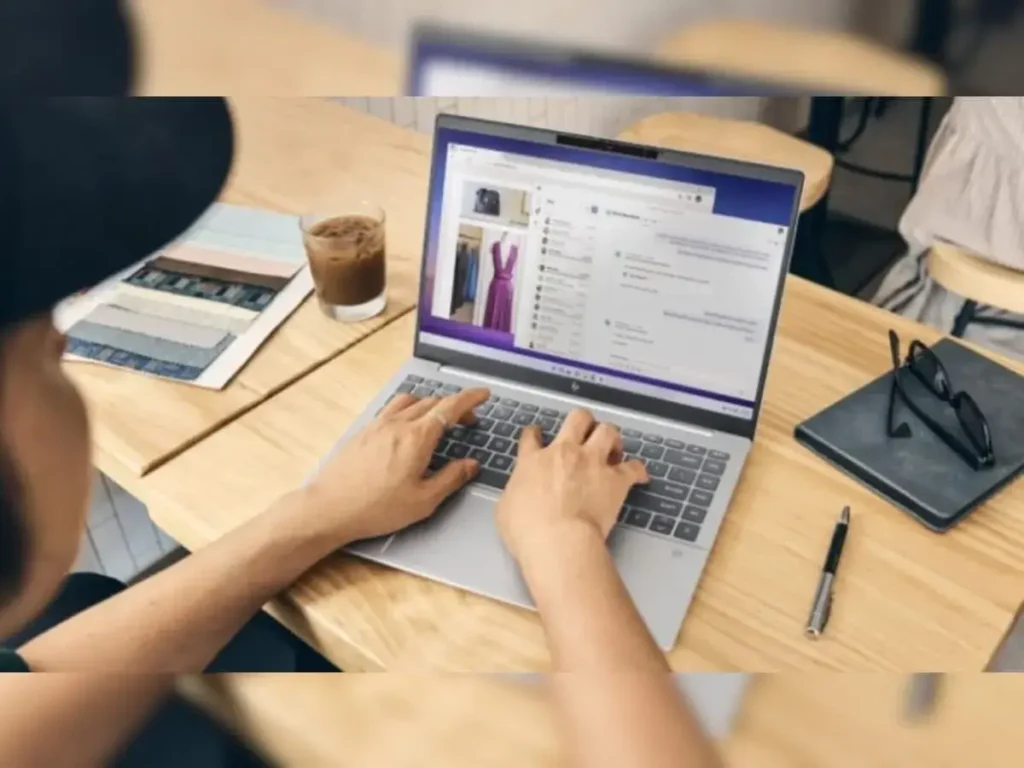
Value for Money: Is the Price Right for You?
Striking the right balance between features, performance, and price is crucial. The HP Pavilion Plus 16 starts at around $1,000, making it a mid-range offering. Compared to similar laptops with comparable specs, the price seems fair. However, consider your needs and priorities:
- If portability is key, lighter options with similar performance might be available.
- If you prioritize raw gaming power, consider dedicated gaming laptops, though expect a higher price tag.
- If a balance of work and casual gaming is your goal, The HP Pavilion Plus 16 offers good value.
Remember: It’s not just about the price tag. Consider factors like brand reputation, customer service, and warranty policies when making your final decision.
Conclusion: The Verdict: Who is the HP Pavilion Plus 16 for?
So, who should consider the HP Pavilion Plus 16? Here’s the breakdown:
- Professionals and students: Its blend of productivity features, decent performance, and long battery life make it a solid choice for everyday tasks.
- Casual gamers: If you enjoy lighter games or occasional Overwatch sessions, it offers enjoyable gameplay without breaking the bank.
- Content creators: While not a powerhouse, it can handle basic photo editing and even some light video editing tasks.
However, if you:
- Demand top-tier gaming performance. Look towards dedicated gaming laptops.
- Prioritize extreme portability: Consider lighter options with similar specs.
- Need a creative powerhouse for demanding video editing? Opt for laptops with more powerful processors and graphics cards.
Ultimately, the HP Pavilion Plus 16 strikes a balance between work and casual play, offering good value for its price point. Consider your needs and priorities carefully to determine if it’s the right fit for you.
If you liked this article, please click here for more related articles and new technology-related blogs










