Introduction
Google Pixel devices have been experiencing a storage access issue after updating to Android 14. The issue affects devices that have multiple users set up and can prevent the primary user from accessing media files. In some cases, the issue can also cause the device to reboot with a “Factory data reset” message.
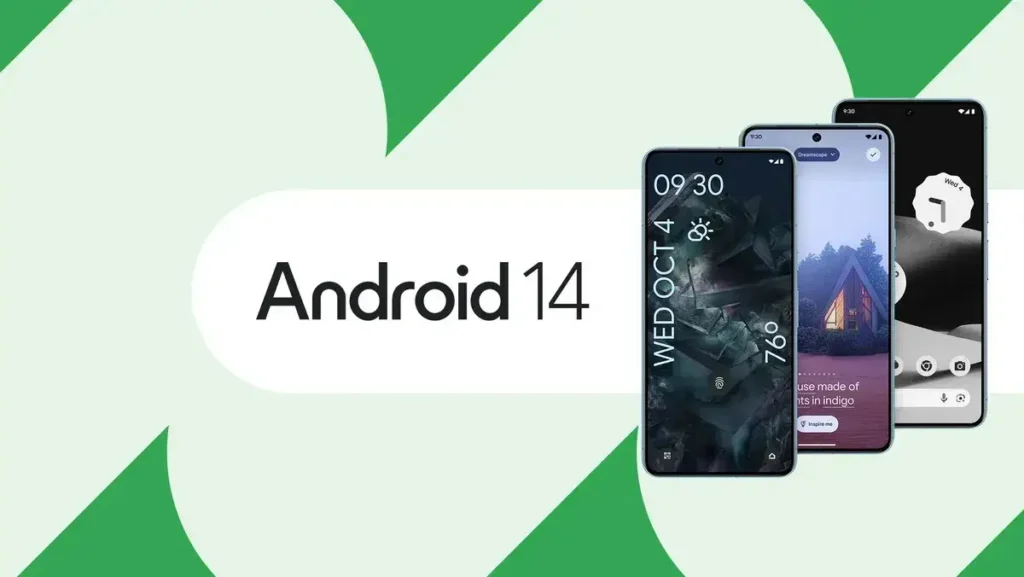
What is the issue with Google Pixel Phones?
The issue is related to changes in the way that Android 14 handles storage permissions for multiple users. When a device is updated to Android 14, existing multiple user profiles are migrated to a new user storage system. This migration process can sometimes fail, which can cause the primary user to lose access to their media files.

What are the symptoms of the issue?
The symptoms of the issue can vary depending on the device. A few users could feel that they have these symptoms:
The primary user is unable to access media files.
The message “Factory data reset” appears when the device restarts.
The notification “Google Pixel is starting” appears when the device reboots repeatedly.
How to fix the issue
Google has released a system update that fixes the storage access issue. If you are experiencing this issue, it is important to install the latest system update as soon as possible.

To install the system update:
- Go to Settings > System > System update.
- Tap Check for updates.
- Click Download and Install to get the update, if it’s available.
- If you are unable to install the system update, or if your device is stuck in a boot loop, you can try to recover your data using a third-party data recovery tool. That said, there’s no assurance that this will be successful.
How to prevent the issue
If you are not already experiencing this issue, Google recommends that you avoid creating or logging into a secondary user profile on your device until the OTA update is available.

What is Google doing about the issue?
Google is working on a system update that will fix the storage access issue for devices that are stuck in a boot loop. Google is also investigating methods for recovering data from devices that have already been factory reset.
Conclusion
The storage access issue affecting Pixel devices after the Android 14 update is a serious issue, but Google is working on a fix. If you are experiencing this issue, it is important to install the latest system update as soon as possible. If you are unable to install the system update, or if your device is stuck in a boot loop, you can try to recover your data using a third-party data recovery tool.

Additional information
Here are some additional things to keep in mind about the storage access issue:
- The issue only affects Pixel devices that have both received the Android 14 update and have multiple users (other than the primary user) set up.
- The issue does not affect devices with multiple Google accounts signed in within the primary user or work profiles.
- Google has not yet released the specific cause of the issue, but it is believed to be related to changes in the way that Android 14 handles storage permissions for multiple users.
- Google is working on a system update that will fix the storage access issue for all affected devices. This update is expected to be released in the next few weeks.
- If you have any questions or concerns about the storage access issue, you can contact Google Pixel support for assistance.
Want to read more blogs related to this? Click here check out our other blogs, and share with your friends.









