Are you feeling stuck in a digital rut? Is your to-do list a mile long, your inbox overflowing, and your creativity dwindling faster than a battery on a cold day? Fear not, fellow Android warriors! Today, we’re introducing you to your secret weapon: Microsoft Copilot, the AI assistant that’s about to revolutionize your mobile experience.
Imagine a world where your phone isn’t just a mindless rectangle of notifications but a trusted sidekick, a creative catalyst, and a productivity powerhouse. That’s the magic of Copilot. Forget clunky, impersonal chatbots. This AI is different. It listens, understands, and anticipates your needs, like a friend who knows your coffee order before you do.
Intrigued? Buckle up, because we’re about to unlock Copilot’s full potential. We’ll show you how to chat like a pro, write like Hemingway on a deadline, and even conjure up stunning images from your wildest imagination (yes, really!) with the help of DALL-E 3, AI’s resident artist.
This isn’t just an app; it’s a game-changer for busy professionals, aspiring writers, and anyone tired of feeling overwhelmed by their digital life. So, ditch the frustration, embrace the future, and let’s dive into the world of Microsoft Copilot. Get ready to unleash your inner AI Jedi and conquer your day, one swipe at a time!

What is Microsoft Copilot? Your AI companion awaits.
Feeling like you’ve downloaded a spaceship but got handed a tricycle manual? Don’t worry, navigating Microsoft Copilot isn’t rocket science (though we wouldn’t blame you for thinking it is at first glance). Let’s take a guided tour and get you comfortable with your new AI co-pilot.
Downloading and Installation: Ready to blast off? Head to the Google Play Store and search for “Microsoft Copilot.” It’s the one with the friendly blue star, not the angry red alien (trust us, that’s another app entirely). Once you’ve hit “Install,” grab a coffee (Copilot loves a coffee chat!) and let the magic happen.
Navigating the Cockpit: You won’t find buttons cluttering the interface here. It’s all about clean lines and a simple chat window. Just type your question, request, or even just a random “Hey there!” and Copilot will respond, ready to assist. Think of it as a friend who’s always on standby, eager to hear your thoughts and lend a hand (or, should we say, processor?).
Going Pro with an Account: While Copilot offers plenty of functionality without an account, signing up unlocks its full potential. Think longer conversations, a deeper understanding of your preferences, and even access to the powerful GPT-4 model for even more creative and informative responses. It’s like upgrading your co-pilot to a seasoned captain, ready to chart a course for ultimate productivity and creativity.
This is just the beginning of your journey with Microsoft Copilot. Stay tuned as we delve deeper into its core capabilities, unleashing the power of AI in your pocket!
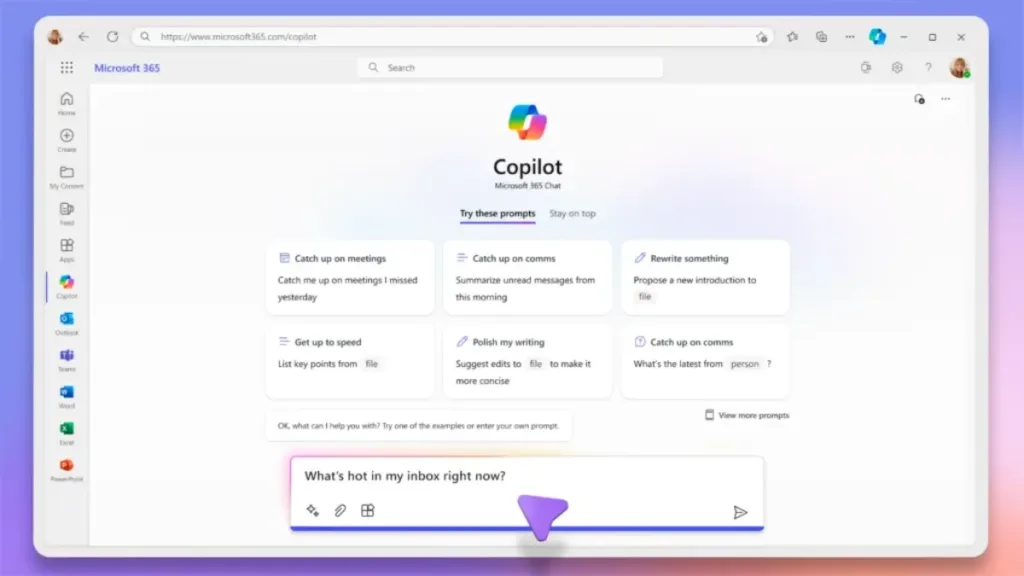
Core Capabilities of Microsoft Copilot: Your AI Toolbox Unleashed
Now that you’ve settled into the pilot’s seat, let’s explore the amazing tools packed into Microsoft Copilot’s arsenal. These aren’t just buttons; they’re keys to unlocking a world of possibilities waiting to be explored.
Chatbot and Conversational AI: Your Digital Buddy
Remember those awkward silences during the small talk? Forget them! Copilot is the ultimate conversationalist, ready to chat about anything from the weather to the latest scientific discoveries. Ask it burning questions, bounce ideas off it, or simply share your thoughts. Copilot won’t judge, interrupt, or get bored. It’s the attentive listener and witty responder you’ve always dreamed of.
But Copilot doesn’t just converse; it understands. If you ask for information, it digs into its vast knowledge base and presents you with clear, concise answers. Need directions? It pulls up maps in a flash. Feeling uninspired? It throws out creative prompts to spark your imagination. This isn’t just a chatbot; it’s your friendly neighborhood AI encyclopedia, always ready to lend a brain (or rather, a processing unit).
Text Drafting and Composition: Say Goodbye to Writer’s Block
Tired of staring at a blank page, battling the dreaded cursor blink? The copilot throws writer’s block out the airlock! Whether you’re crafting an email, brainstorming a blog post, or polishing a presentation, Copilot is your digital writing wingman. It suggests alternative phrases, corrects grammar, and even summarizes existing information, all while maintaining your unique voice and style. Imagine having a literary genius whisper helpful tips in your ear—that’s Copilot at work.
But it’s not just about technicalities. Copilot also understands context and tone. Need to write a persuasive email? It’ll help you craft compelling arguments. Want to inject humor into your blog post? It’ll suggest witty one-liners. This AI isn’t a grammar robot; it’s your creative collaborator, ready to elevate your writing to new heights.
Image Generation with DALL-E 3: Paint Dreams with Pixels
Ever wish you could turn your wildest imaginings into reality with just a few words? Copilot makes that dream a pixelated masterpiece thanks to its integration with DALL-E 3, the revolutionary AI image generator. Describe a fantastical landscape, a whimsical character, or even a futuristic invention, and watch as Copilot conjures it up on your screen.
This isn’t just about creating pretty pictures. DALL-E 3 unlocks a portal to creative expression. Artists can sketch out new concepts, designers can prototype visual ideas, and social media enthusiasts can craft eye-catching content, all within the palm of their hands. Imagine brainstorming costume ideas with an AI fashion designer or visualizing your novel’s characters right before your eyes—the possibilities are endless.
However, DALL-E 3 isn’t just a toy. For businesses, it can create mockups, generate product illustrations, and even develop marketing materials, all tailored to specific needs and branding. So, whether you’re a dreamer with a paintbrush or an entrepreneur with a vision board, DALL-E 3, powered by Copilot, is your creative canvas that comes to life.
Multilingual Support: Bridging the Communication Gap
The world is a tapestry of languages, and Copilot celebrates that diversity. Gone are the days of struggling with translation apps or fumbling through foreign phrases. Copilot breaks down language barriers by translating your words and understanding spoken requests in multiple languages. Need to send a message to a client in Spanish? Copilot crafts a grammatically correct, culturally appropriate message in seconds. Lost in a conversation with a Japanese colleague? The copilot acts as your real-time interpreter, smoothing out communication and fostering understanding.
This isn’t just about convenience; it’s about opening doors to new opportunities. Business professionals can connect with international clients, travelers can easily navigate foreign lands, and language learners can practice their skills with a patient and knowledgeable AI teacher. With Copilot, the world truly becomes your oyster, regardless of the language it speaks.
Business Chat (Android-specific): Your AI Sidekick for Success
Android users, rejoice! Copilot offers a special feature just for you: business chat. This clever tool takes your professional life to the next level by analyzing your calendar, emails, and contacts to understand your workflow and provide personalized insights. Imagine having an AI assistant who remembers your deadlines, reminds you of important meetings, and even suggests relevant information based on your upcoming tasks.
Business Chat becomes your proactive personal assistant, streamlining your day and boosting your productivity. It prioritizes your to-do list, flags potential conflicts, and even offers helpful summaries of upcoming meetings. No more frantic calendar juggling or missed deadlines—Copilot keeps you organized and on top of your game.
And the benefits extend beyond individual users. Teams can leverage Business Chat to share information, collaborate on projects, and stay in sync even while remote. It becomes a virtual hub for communication and coordination, fostering a more efficient and productive work environment.
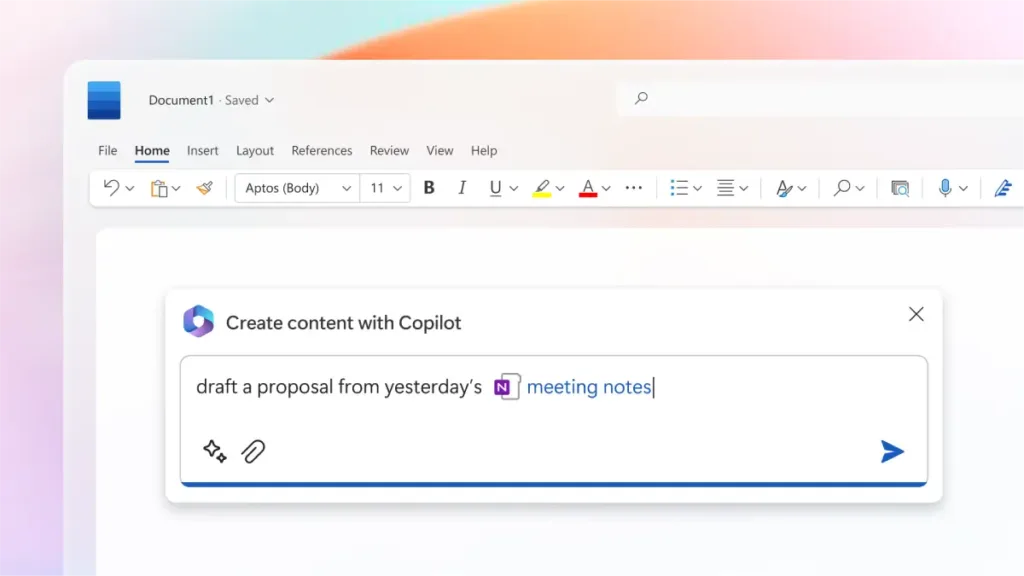
Tips and Tricks for Effective Use: Mastering Your AI Co-pilot
Now that you’ve unlocked the treasure trove of capabilities within Microsoft Copilot, let’s explore some pro tips to truly master your AI companion and extract its full potential. Remember, the key is to develop a symbiotic relationship with Copilot, guiding it and letting it guide you to new heights of productivity and creativity.
- The Magic of Clear Prompts: Think of Copilot as a language-loving genie waiting for your precise wishes. The clearer your prompts, the more likely it is to fulfill them in a way that delights you. Instead of asking “What should I write about?” try “Generate a creative blog post outline on sustainable urban gardens.” The more details you provide, the more tailor-made and impressive the response will be.
- Refining Your Co-pilot: Co-pilot learns from your interactions, becoming more familiar with your style and preferences over time. Let it know what you like and dislike. If it generates text that doesn’t quite hit the mark, provide gentle feedback and suggest different directions. The more you train your AI partner, the closer it becomes to a true reflection of your own creative voice and approach.
- The Power of Playful Exploration: Don’t be afraid to experiment! Copilot thrives on unexpected prompts and playful challenges. Ask it to write a limerick from a dog’s perspective, create a haiku about the meaning of life, or even compose a rap song about the joys of laundry day. These quirky interactions unlock Copilot’s hidden talents and remind you that AI can be fun, not just functional.
- Striking the Ethical Balance: Remember, the Copilot is a powerful tool, and with great power comes great responsibility. Be mindful of how you use it, particularly when plagiarism or generating potentially harmful content. Always cite sources when using Copilot-generated text, and encourage others to do the same. Let’s work together to ensure that AI advancements are used ethically and responsibly, for the benefit of all.
- Embracing the Human Touch: While Copilot can be a remarkable assistant, it’s not meant to replace your own creativity and critical thinking. Remember, the human touch is essential in any endeavor. Use Copilot as a springboard for your own ideas, but don’t let it dictate your every move. Ultimately, the most powerful combination is you and your AI companion working in tandem, forging a path of innovation and inspiration.
By following these tips and tricks, you’ll transform your relationship with Microsoft Copilot from a casual acquaintance to a close and trusted collaborator. So, unleash your inner AI Jedi, refine your prompts, and get ready to embark on a journey of creative exploration and productivity—with Copilot by your side, the possibilities are truly limitless!
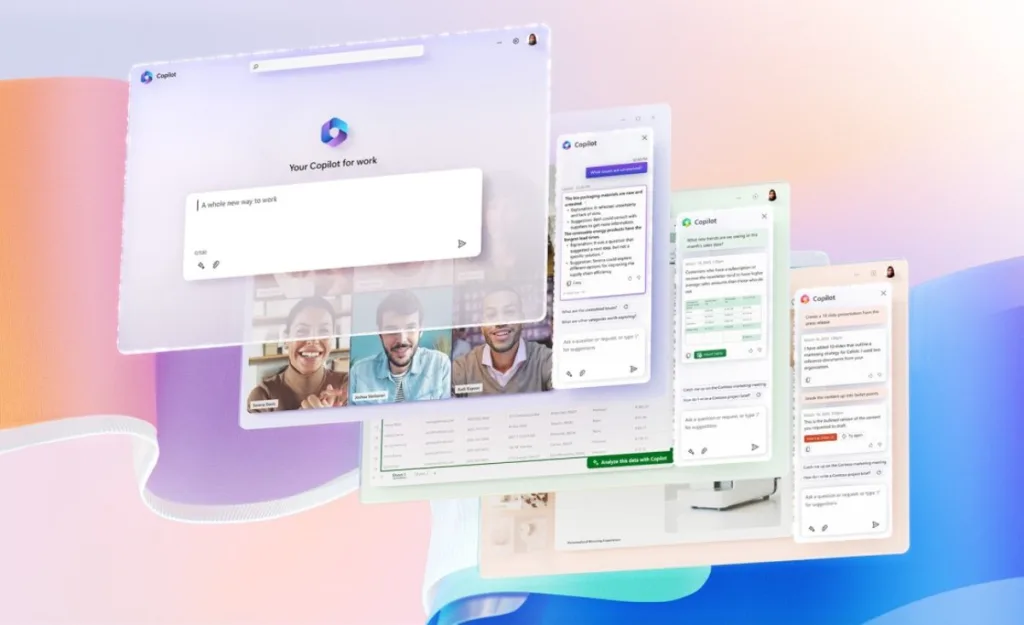
FAQs and People Also Ask: Unraveling the Mysteries of Microsoft Copilot
So, you’ve delved into the depths of Microsoft Copilot’s capabilities, explored its hidden talents, and mastered the art of crafting perfect prompts. But before you embark on your ultimate AI-powered adventure, let’s address some lingering questions and common curiosities that may be swirling in your mind.
Is Microsoft Copilot free?
Yes! The core features of Microsoft Copilot are completely free to use. You can enjoy the chatbot, text generation, basic image generation, and other functionalities without spending a dime. However, if you crave access to advanced features like larger images, longer text generations, and deeper personalization, a premium subscription option is available.
How does Microsoft Copilot protect my privacy?
Microsoft takes user privacy seriously. Copilot uses anonymized and aggregated data to improve its performance, and your interactions are not publicly shared or associated with your personal information. You can learn more about Microsoft’s privacy policies within the app itself.
Is Microsoft Copilot safe to use?
Like any AI tool, Microsoft Copilot comes with potential risks. Be mindful of potential biases in your responses, especially when dealing with sensitive topics. Additionally, remember that AI-generated content should not be substituted for original research or factual accuracy. Always double-check information and use your own judgment when interacting with Microsoft Copilot.
People also ask
- Can Microsoft Copilot write code? While Microsoft Copilot isn’t specifically designed for coding, it can assist with simple code snippets and explanations. However, for complex programming tasks, dedicated coding tools are recommended.
- Can I use Microsoft Copilot on my iPhone? Currently, Microsoft Copilot is only available for Android devices. However, Microsoft has hinted at potential iOS compatibility in the future. Stay tuned for updates!
- Will Microsoft Copilot replace human writers and artists? No! Microsoft Copilot is meant to be a tool that assists and inspires, not replaces. Human creativity and critical thinking remain essential in any creative process.










