In today’s digital world, staying safe online is paramount. Scammers and fraudsters are constantly devising new ways to exploit vulnerabilities, and our inboxes are often ground zero for their attacks. Thankfully, Google Messages comes with a powerful built-in feature that can help shield you from these threats: spam protection.
Scammers continually devise new means and techniques to ensnare users and perpetrate scams. Traditionally, they approach individuals through emails, messages, and calls, and currently, one of the most prevalent methods involves SMS.
Presently, Google Messages serves as the default Android SMS app, pre-installed on the majority of smartphones. Given Google’s dedication to combating spam, the Google Messages app has built-in protection features. This ensures users are safeguarded against potential scams and unwanted messages.

What is Google Messages spam protection?
The Spam Protection feature in Google Messages is an integrated function that conducts real-time scans to protect against spam for all incoming messages. Google assures users that this feature operates without compromising their privacy and emphasizes its entirely optional nature. If preferred, users can disable the feature if they choose not to use it.
It works tirelessly behind the scenes to identify and quarantine suspicious messages before they can reach your inbox. This feature employs a combination of advanced techniques, including:
- Real-time scanning: messages are analyzed for linguistic patterns, suspicious links, and other indicators of spam.
- Machine learning: Google’s powerful AI algorithms constantly learn and evolve, identifying new spam tactics and refining their detection capabilities.
- Global data network: Google leverages data from millions of users worldwide to create a comprehensive picture of spam activity, ensuring optimal protection.
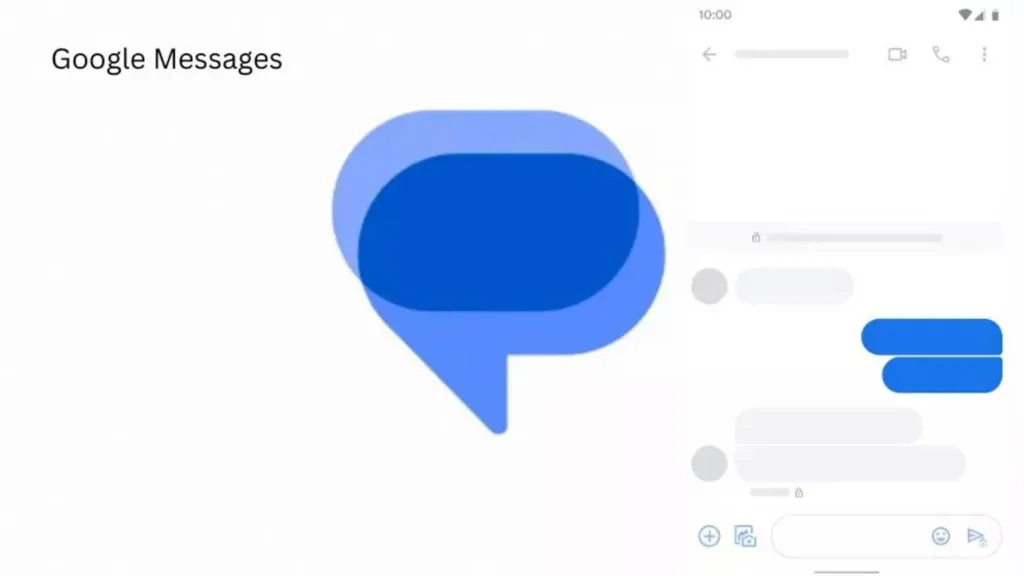
How does spam protection work?
Upon receiving a message, Spam Protection scans it for any red flags. If the system deems it suspicious, it takes one of two actions:
- Automatic filtering: The message is automatically diverted to a dedicated “Spam” folder, where it remains hidden unless you choose to view it.
- Warning notification: A prominent warning banner appears alongside the message, alerting you to potential danger and offering the option to report it as spam.
By employing these strategies, spam protection helps you avoid phishing attempts, malicious links, financial scams, and other harmful content.
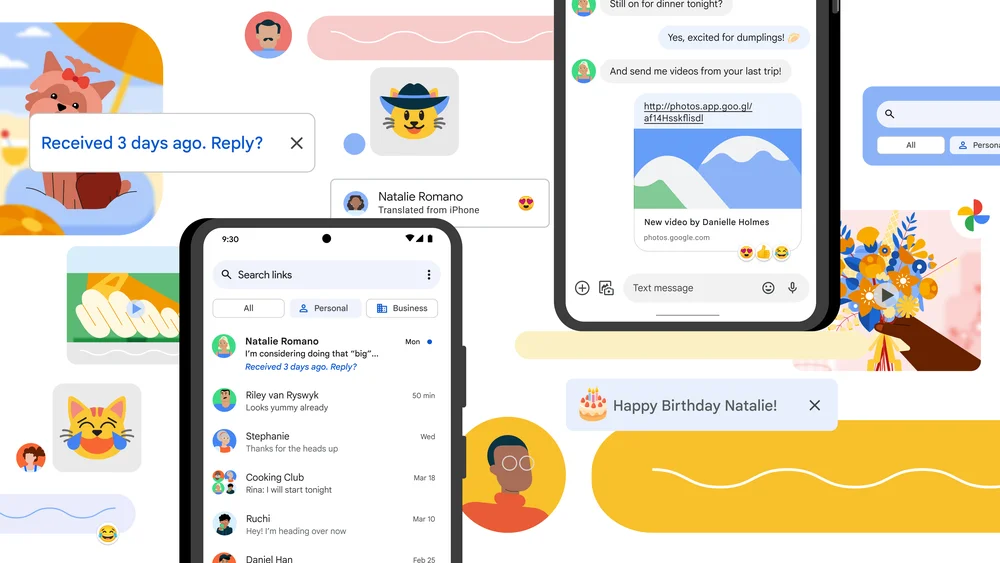
How to enable spam protection
Enabling spam protection is a simple process that takes just a few seconds.
- On your Android device, launch the Google Messages app.
- In the top right corner, tap on your profile image.
- Select “Settings.”
- Scroll down and tap on “Spam Protection.”
- Check that the toggle switch is switched on.
Once enabled, spam protection will automatically begin filtering your messages and protecting you from unwanted intrusions.
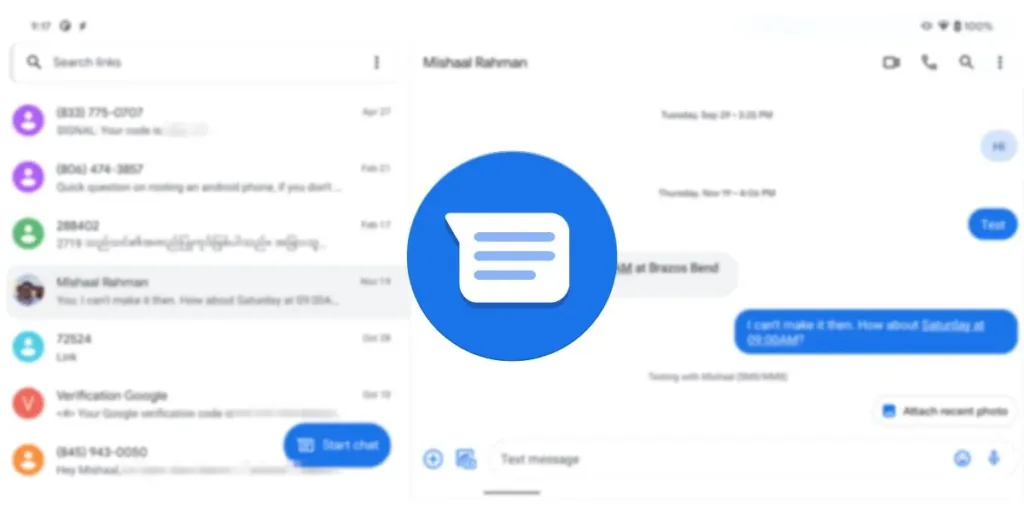
Beyond Spam: Enhanced Protection with Reporting
Spam protection offers additional benefits beyond automatic filtering. By actively reporting suspicious messages, you can help improve the system’s effectiveness and contribute to a safer messaging environment for everyone. Here’s how to report a message:
- Open the suspicious message in Google Messages.
- Tap on the three-dot menu icon in the top-right corner.
- Select “Report spam.”
Your report will be analyzed by Google, helping to refine detection algorithms and prevent similar messages from reaching other users.
Conclusion
In a world rife with online threats, Google Messages’ Spam Protection serves as a vital shield, safeguarding you from scams, money frauds, and other malicious content. By leveraging advanced technology and user collaboration, this feature empowers you to navigate the digital landscape with greater confidence and security. So, enable spam protection today and experience the peace of mind that comes from knowing your inbox is protected.










