Instagram Reels, the short-form video feature that has taken the social media world by storm, has introduced a highly anticipated feature: the ability to download Reels from public accounts. This feature eliminates the need for third-party apps or websites, providing a convenient and seamless way to save your favorite Reels for offline viewing or sharing. In this comprehensive guide, we’ll delve into the details of downloading Instagram Reels and explore all the intricacies involved.
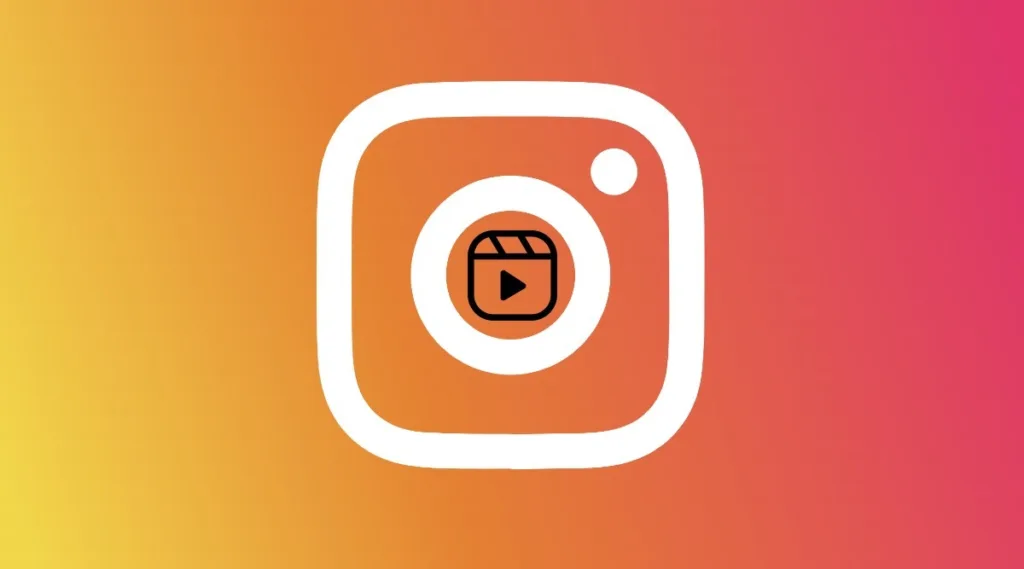
Enabling Downloading for Your Instagram Reels
Before diving into downloading Reels from others, let’s address the option to enable or disable downloading for your own Reels. Follow these methods to control this setting:
- Access Advanced Settings: While creating or editing a Reel, tap “Next” at the bottom right corner. Tap “More options” at the bottom.
- Manage Downloading: Scroll down and tap “Advanced Settings.” Under the “Sharing” section, you’ll find the option “Allow people to download your reels.”
- Enable or Disable: Tap the toggle switch to turn the setting on or off. You can choose to enable downloading for all your Reels or only for the specific Reel you’re currently working on.
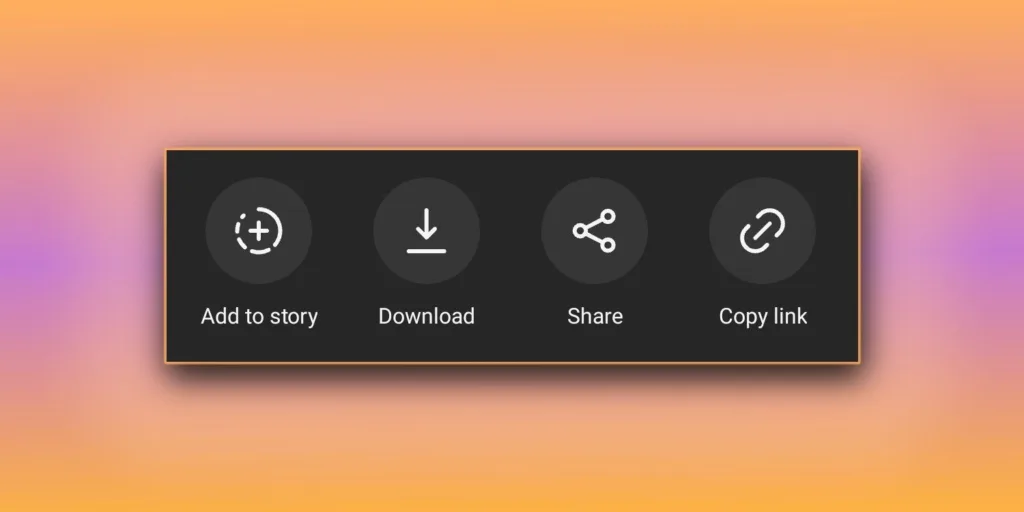
Downloading Reels from Public Accounts
Now, let’s explore the process of downloading Reels from public accounts:
- Locate the Reel: Open the Instagram app and navigate to the Reel you want to download. Ensure that the account posting the Reel is public.
- Open Sharing Options: Tap the three dots icon in the bottom right corner of the Reel. This will bring up a menu with several alternatives.
- Select Download: Scroll down in the menu and tap the “Download” option. This will initiate the download process.
- Save to Device: The Reel will start downloading to your device’s camera roll or designated video storage location. Once the download is complete, you can access the Reel offline or share it using your device’s native sharing options.
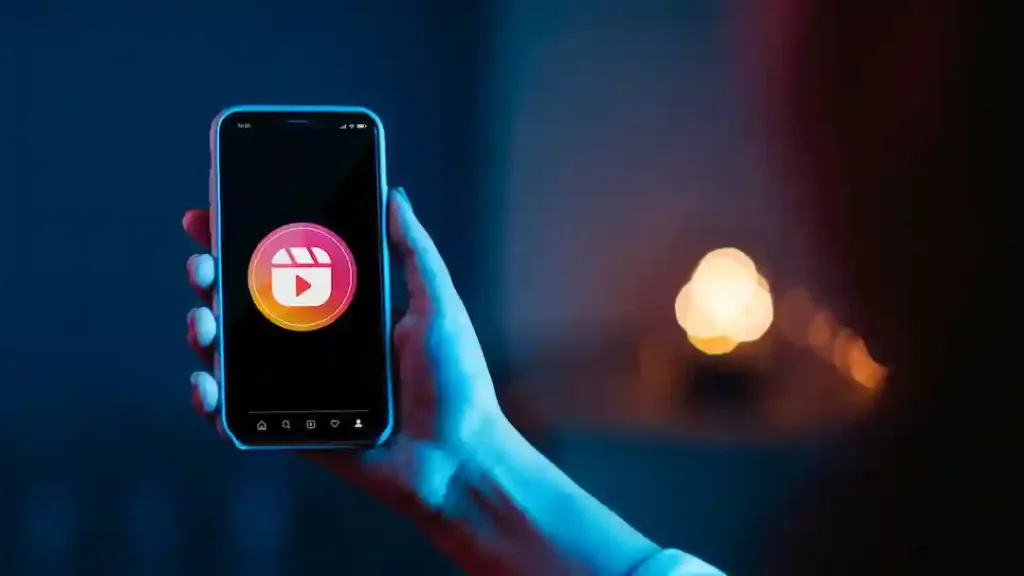
Additional Considerations
Here are some additional points to consider when downloading Instagram Reels:
- Watermarking: Downloaded Reels will retain a watermark with the original poster’s username and audio attribution. This serves to credit the creator and prevent unauthorized distribution.
- Private Accounts: Reels from private accounts cannot be downloaded directly. The account must be set to public to enable downloading.
- Third-party Apps: While Instagram’s built-in download feature is convenient, third-party apps may offer additional features, such as batch downloading or removing watermarks. However, it’s essential to use reputable apps to protect your privacy and security.

Conclusion
The ability to download Instagram Reels from public accounts has enhanced user experience and provided greater flexibility in sharing and enjoying short-form video content. By following the straightforward steps outlined above, you can effortlessly save Reels to your device for offline viewing or sharing with others. With this newfound capability, Instagram Reels have become even more versatile and engaging, allowing users to curate and personalize their video collections.
FAQ: Downloading Instagram Reels
Can I download Reels from my own private account?
No, Reels from private accounts cannot be downloaded by others. The account must be set to public to enable downloading.
Can I download Reels from private accounts using third-party apps?
While some third-party apps claim to circumvent Instagram’s restrictions, it is not recommended to use them for downloading Reels from private accounts. These apps may pose privacy risks and could potentially compromise your Instagram account security.
Can I remove the watermark from downloaded Reels?
Instagram’s built-in download feature does not allow removing watermarks from downloaded Reels. However, certain third-party apps may offer this functionality. Use caution when utilizing these apps since they can jeopardize your security or privacy.
Can I download multiple Reels at once?
Instagram’s built-in download feature allows downloading only one Reel at a time. However, third-party apps may offer batch downloading capabilities. Exercise caution when using third-party apps, ensuring they come from reputable sources and do not violate Instagram’s terms of service.
Is it illegal to download Reels without permission?
Downloading Reels without the creator’s permission may violate copyright laws, especially if you intend to distribute or use the content for commercial purposes. It is always advisable to obtain permission from the creator before downloading and sharing their Reels.
How do I report a Reel that is being downloaded without permission?
If you believe your Reel is being downloaded without your permission, you can report the Reel to Instagram by following these steps:
- Open the Reel you want to report.
- In the lower right corner, tap the three dots icon.
- Select “Report.”
- Choose the appropriate reporting category and follow the instructions provided.









